Create HTML & XML sitemaps with
Sitemap by click5 plugin
for your WordPress website
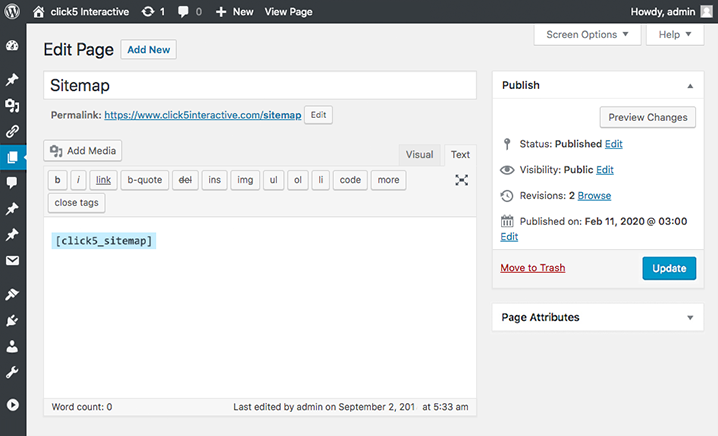
Sitemap generated automatically
Use the click5 sitemap plugin in your
WordPress to generate a sitemap tailored
to your needs.
Why Choose Our Plugin?
Main advantages of Sitemap by click5

Supports Custom Post Type
You can generate a site map that includes your custom post type and specify how they are displayed.
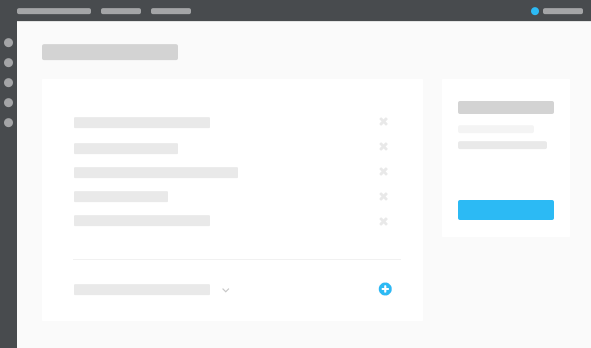
Easy Exclusion of Subpages
You can easily exclude subpages, posts or custom posts that you don't want to publish in the site map.
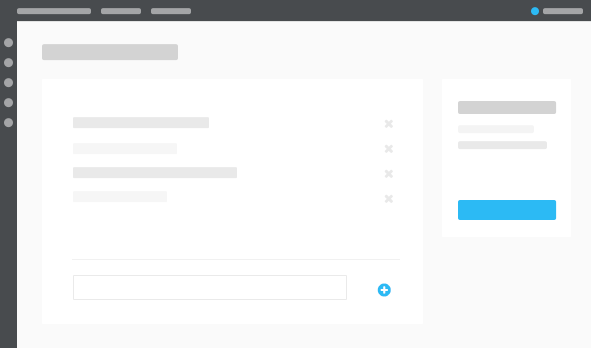
Adding Custom Links
If you want to add custom links to your map or add an unusual link - you can also do it using our plugin.
Join The Active Community
of Users and Developers.
10,000+
active installs
100,000+
all time downloads
4.9 / 5
user reviews
7
languages
How to use our plugin?
We have prepared a short instruction in the form of a video presentation for you - step by step how to install and configure our plugin.
What Developers are Saying about our
Sitemap by click5 plugin
This is a great plugins! Simple and intuitive. Does exactly what I need, a basic HTML and XML sitemaps for my website. Good job!
Exactly what I need! Finally a sitemap plugin which supports custom post types and custom taxonomies with no problems. I'm using this plugin pretty much on every website.
The best free Sitemap plugin so far!
Just what I have been looking for for a long time. It does the job with no unnecessary fluff. I have X posts on my site and the sitemap shows X number of posts, not a thousand number of links that I do not want.
This’s a fantastic sitemap plugin! Worked very well on my website.
Essential plugin! Thank you for your wonderful plugin.
Get started today
Download the Sitemap by click5 plugin and generate a sitemap tailored to your needs.
Frequently Asked Questions
Still have questions? These are some frequently asked questions, but, if your
question is not listed feel free to contact us.
Does it support Custom Post Types? +–
Yes, our plugin supports Custom Post Types and Custom Taxonomies in HTML and XML sitemaps.
How to create an HTML Sitemap? +–
Here are steps explaining how to create an HTML sitemap in WordPress using our sitemap plugin:
- Install and activate our Sitemap by click5 plugin.
- After installing the plugin, navigate to the Sitemap tab in your WordPress Dashboard.
- Customize your sitemap by selecting the pages you want to include, setting the maximum number of links per page, and customizing the style and layout of your sitemap.
- Once you have customized your sitemap, add this [click5_sitemap] shortcode to any page on your website to display your HTML sitemap.
Is this plugin free? +–
Yes, our plugin is completely free. There’s no premium version and no need to pay to get access to ‘extra’ features. We just love helping others!
How to submit XML Sitemap to Google? +–
You can submit an XML sitemap for your WordPress website to Google to help the search engine crawl and index your site more efficiently. You can find specific instructions with screenshots in our blog post How to Create a Sitemap in WordPress.
Does it generate XML Sitemaps? +–
Yes, our plugin generates XML Sitemaps, which can be submitted to Google and other search engines to improve your website’s visibility.
How to create an XML Sitemap? +–
Here are steps explaining how to create an XML sitemap in WordPress using our sitemap plugin:
- Install and activate our Sitemap by click5 plugin.
- After installing the plugin, navigate to the Sitemap tab in your WordPress Dashboard.
- Customize your sitemap by selecting the pages you want to include and setting the frequency and priority for each page.
- Once you have customized your sitemap, click on the “Generate XML Sitemap” button.
Where is my XML Sitemap located? +–
WordPress XML sitemap generated by Sitemap by click5 plugin is located in the root folder of your website domain. Default location is: https://www.yourdomain.com/sitemap-index.xml
Our Other WordPress Plugins

History Log by click5
Best WordPress plugin to track user activity and log changes on your WordPress website.

Disable Comments by click5
Best WordPress plugin to disable comments on your website and protect yourself from spammers.




